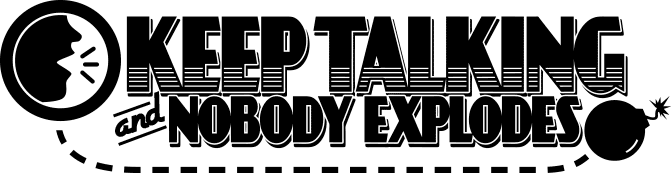
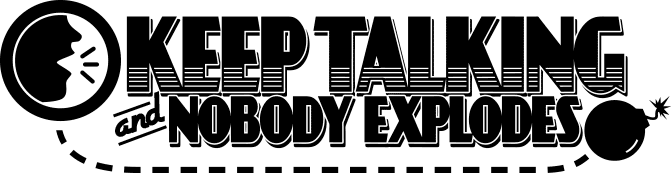
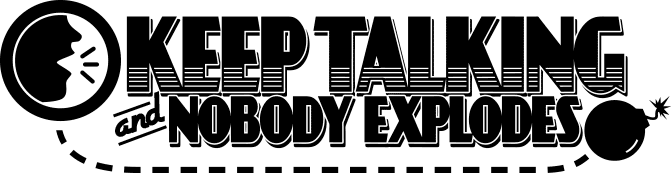
Welcome to the dangerous and challenging world of bomb defusing.
Study this manual carefully; you are the expert. In these pages you will find everything you need to know to defuse even the most insidious of bombs.
And remember — One small oversight and it could all be over!
A bomb will explode when its countdown timer reaches 0:00 or when too many strikes have been recorded. The only way to defuse a bomb is to disarm all of its modules before its countdown timer expires.
Front | Side |
Each bomb will include up to 11 modules that must be disarmed. Each module is discrete and can be disarmed in any order.
Instructions for disarming modules can be found in Section 1. "Needy" modules present a special case and are described in Section 2.
When the Defuser makes a mistake, the bomb will record a strike which will be displayed on the indicator above the countdown timer. Bombs with a strike indicator will explode upon the third strike. The timer will begin to count down faster after a strike has been recorded.
If no strike indicator is present above the countdown timer, the bomb will explode upon the first strike, leaving no room for error.
Some disarming instructions will require specific information about the bomb, such as the serial number. This type of information can typically be found on the top, bottom, or sides of the bomb casing. See Appendix A, B, and C for identification instructions that will be useful in disarming certain modules.
Modules can be identified by an LED in the top right corner. When this LED is lit green, the module has been disarmed.
All modules must be disarmed to defuse the bomb.
For once you aren’t only focusing on what’s right in front of you. Make sure you pay attention to what’s going on behind the scenes here. We all know how you feel about exploding.
This module will present you with a coloured button, a counter, and a submit button. However, the backing may be a certain colour. Based on the colour of the backing and the colour of the button, press the button until the counter matches a certain number and press submit.
Use the rules in Table B to determine your letter pair, finding the first two conditions that apply, using the first letter from the first rule and the second letter from the second rule.
With the letter pair found in Step 1 and Table A, use the first letter along the left and the second letter along the top to find the number of times to press the button before pressing submit.
Table A (Step 2) :
| A | B | C | D | E | F | |
| A | 3 |
2 |
9 |
1 |
7 |
4 |
| B | 7 |
9 |
8 |
8 |
2 |
3 |
| C | 5 |
1 |
7 |
4 |
4 |
6 |
| D | 6 |
4 |
2 |
6 |
8 |
5 |
| E | 5 |
1 |
5 |
3 |
9 |
9 |
| F | 1 |
2 |
3 |
6 |
7 |
8 |
(Please note that if you press the button when the counter reads 9, the counter will reset to 0.)
Table B (Step 1) : Priority rules
| Rule | 1st Letter | 2nd Letter |
| If the colour of the backing matches the colour of the button | A |
C |
| Otherwise, if the button or the backing (but not both) are white or black | D |
B |
| Otherwise, if there are no D batteries present on the bomb* | C |
E |
| Otherwise, if there are no AA batteries present on the bomb | D |
D |
| Otherwise, if the button and the backing are primary colours** | B |
F |
| Otherwise, if the colour of the button is a secondary colour*** | F |
E |
| Otherwise, if there is an unlit SND indicator present on the bomb | E |
B |
| Otherwise, if the bomb contains a Serial port | B |
C |
| Otherwise, if the backing's colour mixed with blue creates the button’s colour**** | C |
D |
| Otherwise, use this rule (This rule can be used twice) | E |
A |
*: D batteries are detected as any battery holder with exactly one battery.
**: Primary colours are Red, Yellow, and Blue
***: Secondary colours are Orange, Green, and Purple
****: Mixing Red and Yellow will make Orange, Blue and Yellow will make Green, and Red and Blue will make Purple. Mixing Blue and White will not make Blue.
Nobody’s favorite kind of math. Who even likes math, anyway?
| Byte 1 | Bit | Byte 2 |
|---|---|---|
| No AA batteries | MSB | 1 or more D battery |
| Parallel port | 3 or more ports | |
| Lit indicator NSA | 2 battery holders or more | |
| More modules than you have (starting) time in minutes | Lit indicator BOB | |
| More than one lit indicator | More than one unlit indicator | |
| Number of modules divisible by 3 | Last digit of serial number is odd | |
| Less than 2 D batteries | Even number of modules | |
| Less than 4 ports | LSB | 2 or more batteries |
Here is a table of explanations of each bitwise operator:
| Info | AND | OR | XOR | NOT |
|---|---|---|---|---|
| HOW | Going bit by bit, if both bits are 1, the return bit is 1. Otherwise, the return bit is 0. | Going bit by bit, if either (or both) bit is 1, the return bit is 1. Otherwise, the return bit is 0. | Going bit by bit, if either (but not both) bits are 1, the return bit is 1. Otherwise, the return bit is 0. | Ignore the second operand. Going bit by bit, the return bit is the opposite. |
| MATH | bit1 && bit2 | bit1 || bit2 | (bit1 && !bit2) || (!bit1 && bit2) | !bit1 |
How did they get invisible ink to even work like that?
A module, please. Shaken, not stirred. Stupid piece of junk; broken display, broken buttons...
NOTE: This module is old, and the last digit glitches out when the first digit is zero. In addition, the wiring for the buttons is acting up, so the functions of the buttons may be swapped. Fortunately, the strikes from the submit button are only registered by the bomb if the displayed number is less than 10.
| 60 | 02 | 15 | 57 | 36 | 83 | 48 | 71 | 24 |
| 88 | 46 | 31 | 70 | 22 | 64 | 07 | 55 | 13 |
| 74 | 27 | 53 | 05 | 41 | 18 | 86 | 30 | 62 |
| 52 | 10 | 04 | 43 | 85 | 37 | 61 | 28 | 76 |
| 33 | 65 | 78 | 21 | 00 | 56 | 12 | 44 | 87 |
| 47 | 81 | 26 | 68 | 14 | 72 | 50 | 03 | 35 |
| 06 | 38 | 42 | 84 | 63 | 20 | 75 | 17 | 51 |
| 25 | 73 | 67 | 16 | 58 | 01 | 34 | 82 | 40 |
| 11 | 54 | 80 | 32 | 77 | 45 | 23 | 66 | 08 |
What’s the point?
On the module are 4 directional buttons, and a display screen in the middle.
If the buttons are not Green, you’re looking at a different module.
On the screen is a random number between 00 & 99. Look at the table below to find the correct button to press. Use the 10s digit as the column, and the 1s digit as the row. After each correct press, the number will change. Keep repeating the process, and the module will be disarmed after 7 consecutive correct presses. Pressing the wrong button will register a strike and reset your streak.
| 0- | 1- | 2- | 3- | 4- | 5- | 6- | 7- | 8- | 9- | |
|---|---|---|---|---|---|---|---|---|---|---|
| -0 | Down | Up | Right | Left | Right | Up | Right | Left | Right | Up |
| -1 | Left | Up | Down | Right | Left | Down | Left | Right | Up | Down |
| -2 | Up | Down | Up | Down | Up | Down | Up | Up | Right | Down |
| -3 | Right | Left | Right | Up | Right | Up | Right | Right | Up | Left |
| -4 | Down | Up | Down | Right | Up | Right | Down | Up | Left | Up |
| -5 | Up | Down | Up | Down | Up | Down | Up | Left | Down | Down |
| -6 | Right | Left | Right | Left | Right | Left | Down | Down | Up | Left |
| -7 | Down | Up | Down | Up | Down | Up | Right | Left | Right | Up |
| -8 | Up | Down | Up | Right | Left | Right | Down | Right | Left | Down |
| -9 | Right | Left | Right | Up | Down | Left | Down | Up | Down | Left |
“Why did we send a deaf person to defuse a bomb?” — Person who is no longer alive.
Press the play button to play a sound clip through the speaker. Each sound clip has a corresponding code that contains any of the 4 symbols $ * & #. Match the sound clip to the table below and enter the code via the 4-button keypad.
| Taxi Dispatch | &&&** | Dial-up Internet | *#&*& |
| Cow | &$#$& | Police Radio Scanner | **### |
| Extractor Fan | $#$*& | Censorship Bleep | &&$&* |
| Train Station | #$$** | Medieval Weapons | &$**& |
| Arcade | $#$#* | Door Closing | #$#&$ |
| Casino | **$*# | Chainsaw | &#&&# |
| Supermarket | #$$&* | Compressed Air | $$*$* |
| Soccer Match | ##*$* | Servo Motor | $&#$$ |
| Tawny Owl | $#*$& | Waterfall | &**$$ |
| Sewing Machine | #&&*# | Tearing Fabric | $&&*& |
| Thrush Nightingale | **#** | Zipper | &$&## |
| Car Engine | &#**& | Vacuum Cleaner | #&$*& |
| Reloading Glock 19 | $&**# | Ballpoint Pen Writing | $*$** |
| Oboe | &#$$# | Rattling Iron Chain | *#$&& |
| Saxophone | $&&** | Book Page Turning | ###&$ |
| Tuba | #&$## | Table Tennis | *$$&$ |
| Marimba | &*$*$ | Squeaky Toy | $*&## |
| Phone Ringing | &$$&* | Helicopter | #&$&& |
| Tibetan Nuns | #&&&& | Firework Exploding | $&$$* |
| Throat Singing | **$$$ | Glass Shattering | *$*$* |
| Beach | *&*&& |
Note: pressing play also clears whatever code you have entered.
The game from your childhood. Only advanced. And harder to memorize. And the feedback isn’t what it used to be...
Each query will generate two numbers on the display. These numbers each represent the total sum of two of the values listed in the table below.
Note that the table has been simplified & so the colour white has been shown from the original table to show the simplifications.
A = Number of correct colours in the correct positions.
B = Number of correct colours in the wrong positions.
C = Number of colours not in the solution at all.
| Colour on the display: | Left number | Right number | |
|---|---|---|---|
| White | Left colour: | A | B |
| Right colour: | # of batteries | # of solved modules |
| Colour: | |||
|---|---|---|---|
| White | AB | Batteries | Solved modules |
| Magenta | CA | Lit indicators | Last serial number digit |
| Yellow | BC | Sum of serial number digits | Ports |
| Green | BA | Modules on the bomb | Unlit indicators |
| Red | CB | Distinct port types | Strikes |
| Blue | AC | First serial number digit | Battery holders |
You should never write words using numbers unless...
The module consists of 5 displays, each containing a digit. Disarming this module involves two stages.
Look up the middle display’s digit in Table 1 below. The sequence of numbers obtained indicates which directional digits to press. “1” indicates the lowest digit, “4” the highest. After each press, the directional displays change, but the middle digit remains the same.
Additionally, move around in the grid below Table 1 starting with the cell containing the middle digit. Then, for each directional display pressed, move one space in the corresponding direction in this grid. The grid wraps around.
The module can be reset by clicking & holding the center display for 2 seconds.
In this stage, the digit in the middle display changes every second. Press the middle display when the digit displayed is equal to the digit last landed on in the grid below Table 1.
| 1 | 9 | 3 |
| 6 | 5 | 8 |
| 7 | 2 | 4 |
It’s hard to say how this manual works. The writing is somewhat clear, but there must have been an easier way to manage 12 wires. Yes, this manual does defeat the purpose of the module, but I know we have all broken a little hearing "45".
Multiple points... Many, many points.
On the module are 4 directional buttons, 3 LEDS, and a display screen in the middle.
If the buttons are not Orange, you’re looking at a different module.
On the display a sequence of arrows will flash ranging from 5 to 12 arrows in the sequence.
Input this sequence of arrows into the module via its arrow buttons exactly as it is presented (a long pause signals the start of the sequence).
HOWEVER, every fourth arrow in the sequence should be inputted as the opposite of what is shown (i.e. an up arrow flash would mean a down arrow input).
After the first input the flashes will stop until the sequence is fully entered or a strike is made.
Input 3 different sequences into the module (the current sequence is distinguished by the LEDs) and it will be disarmed.
Pressing an incorrect button will register a Strike, and the module will reset itself with a new sequence but not set you back to sequence one if you have passed it already.
I think you get the point now.
On the module are 4 directional buttons, and a display screen in the middle.
If the buttons are not Red, you’re looking at a different module.
On the screen is a random number somewhere between 0 to 9. That is your starting position in the maze below. Once your first valid move have been made, the display will turn blank.
To solve the module, use the buttons to navigate the maze toward the last digit of the Serial Number.
He’s angry! He’s furious! He’s enraged! He’s had it!
|
Stage 1: first flashing colour Stage 2: second flashing colour Stage 3: third flashing colour |
||||||||||||||||||||||||||||||||||||||||||||||||||||||
|---|---|---|---|---|---|---|---|---|---|---|---|---|---|---|---|---|---|---|---|---|---|---|---|---|---|---|---|---|---|---|---|---|---|---|---|---|---|---|---|---|---|---|---|---|---|---|---|---|---|---|---|---|---|---|---|
| red | orange | yellow | green | blue | purple | ||||||||||||||||||||||||||||||||||||||||||||||||||
| If three adjacent colours flashed in clockwise order | FFC | CEH | HAF | ECD | DDE | AHA | |||||||||||||||||||||||||||||||||||||||||||||||||
| Otherwise, if a colour flashed, then an adjacent colour, then the first again | AHF | DFC | ECH | CDE | FEA | HAD | |||||||||||||||||||||||||||||||||||||||||||||||||
| Otherwise, if at most one colour flashed out of red, yellow, and blue | DED | ECF | FHE | HAA | AFH | CDC | |||||||||||||||||||||||||||||||||||||||||||||||||
| Otherwise, if there are two colours opposite each other that didn’t flash | HCE | ADA | CFD | DHH | EAC | FEF | |||||||||||||||||||||||||||||||||||||||||||||||||
| Otherwise, if two adjacent colours flashed in clockwise order | CAH | FHD | DDA | AEC | HCF | EFE | |||||||||||||||||||||||||||||||||||||||||||||||||
| Otherwise | EDA | HAE | AEC | FFF | CHD | DCH | |||||||||||||||||||||||||||||||||||||||||||||||||
Wires are the lifeblood of electronics! Wait, no, electricity is the lifeblood. Wires are more like the arteries. The veins? No matter…
| 3 |
| ||||||||||
|---|---|---|---|---|---|---|---|---|---|---|---|
| 4 |
| ||||||||||
| 5 |
| ||||||||||
| 6 |
|
You might think that a button telling you to press it is pretty straightforward. That’s the kind of thinking that gets people exploded.
Follow these rules in the order they are listed. Perform the first action that applies:
| Bomb | 2+B | *CAR | 3+B *FRK | |||
|---|---|---|---|---|---|---|
| Colour | Red | Blue | White | |||
| Action | Tap | Tap | Hold | Hold | Tap | Hold |
| EN | Hold | Detonate | Abort |
Releasing a Held ButtonBlue = 4
Yellow = 5
Otherwise = 1
|
||
| CS | Držet | Odpálit | Zrušit | |||
| DA | Hold | Spræng | Afbryd | |||
| DE | Gedrückt halten | Zünden | Abbrechen | |||
| ET | Hoia | Õhka | Katkesta | |||
| ES | MANTENER | DETONAR | ABORTAR | |||
| EO | Tenu | Eksplodigu | Haltu | |||
| FR | Maintenir | Déclencher | Arrêter | |||
| IT | Tieni Premuto | Detona | Annulla | |||
| NL | Vasthouden | Ontsteken | Afbreken | |||
| NO | Hold inne | Detoner | Avbryt | |||
| PL | Przytrzymaj | Zdetonuj | Anuluj | |||
| PT | Segurar | Detonar | Abortar | |||
| FI | Pidä | Räjäytä | Keskeytä | |||
| SV | Håll ned | Detonera | Avbryt | |||
| RU | Держать | Взорвать | Стоп | |||
| HE | החזק | פוצץ | בטל | |||
| TH | กดค้าง | จุดชนวน | ยกเลิก | |||
| KO | 누른채 유지 | 폭파 | 접근금지 | |||
| JP | 長押し | 爆破 | 中止 | |||
| ZHS | 按住 | 引爆 | 解除 | |||
I'm not sure what these symbols are, but I suspect they have something to do with occult.
 |  |  |  |  |  | |||||
 |  |  |  |  |  | |||||
 |  |  |  |  |  | |||||
 |  |  |  |  |  | |||||
 |  |  |  |  |  | |||||
 |  |  |  |  |  | |||||
 |  |  |  |  |  |
This is like one of those toys you played with as a kid where you have to match the pattern that appears, except this one is a knockoff that was probably purchased at a dollar store.
If the serial number contains a vowel:
| Red Flash | Blue Flash | Green Flash | Yellow Flash | ||
|---|---|---|---|---|---|
| Button to press: | No Strikes | Blue | Red | Yellow | Green |
| 1 Strike | Yellow | Green | Blue | Red | |
| 2 Strikes | Green | Red | Yellow | Blue | |
If the serial number does not contain a vowel:
| Red Flash | Blue Flash | Green Flash | Yellow Flash | ||
|---|---|---|---|---|---|
| Button to press: | No Strikes | Blue | Yellow | Green | Red |
| 1 Strike | Red | Blue | Yellow | Green | |
| 2 Strikes | Yellow | Green | Blue | Red | |
This contraption is like something out of a sketch comedy routine, which might be funny if it wasn't connected to a bomb. I’ll keep this brief, as words only complicate matters.
| Step 1 - Read | Step 2 - Push the first one present | ||||||||||||||||||||||||||||||||||||||||||||||||||||||||||||||||||||||||||||||||||||||||||||||||||||||||||||||||
|---|---|---|---|---|---|---|---|---|---|---|---|---|---|---|---|---|---|---|---|---|---|---|---|---|---|---|---|---|---|---|---|---|---|---|---|---|---|---|---|---|---|---|---|---|---|---|---|---|---|---|---|---|---|---|---|---|---|---|---|---|---|---|---|---|---|---|---|---|---|---|---|---|---|---|---|---|---|---|---|---|---|---|---|---|---|---|---|---|---|---|---|---|---|---|---|---|---|---|---|---|---|---|---|---|---|---|---|---|---|---|---|---|---|
|
|
Memory is a fragile thing but so is everything else when a bomb goes off, so pay attention!
Stage 1
Stage 2
Stage 3
|
Stage 4
Stage 5
Grid
| |||||||||||||||||||||||||||||||||||||||||||||
An antiquated form of naval communication? What next? At least it's genuine Morse Code, so pay attention and you might just learn something.
| Letter | Morse |
|---|---|
| a | .- |
| b | -... |
| c | -.-. |
| d | -.. |
| e | . |
| f | ..-. |
| g | --. |
| h | .... |
| i | .. |
| j | .--- |
| k | -.- |
| l | .-.. |
| m | -- |
| n | -. |
| o | --- |
| p | .--. |
| q | --.- |
| r | .-. |
| Letter | Morse |
|---|---|
| s | ... |
| t | - |
| u | ..- |
| v | ...- |
| w | .-- |
| x | .--. |
| y | -.-- |
| z | --.. |
| 0 | ----- |
| 1 | .---- |
| 2 | ..--- |
| 3 | ...-- |
| 4 | ....- |
| 5 | ..... |
| 6 | -.... |
| 7 | --... |
| 8 | ---.. |
| 9 | ----. |
| If the word is: | Respond at frequency: | Right arrow presses: |
|---|---|---|
| shell | 3.505 MHz | 0 |
| halls | 3.515 MHz | 1 |
| slick | 3.522 MHz | 2 |
| trick | 3.532 MHz | 3 |
| boxes | 3.535 MHz | 4 |
| leaks | 3.542 MHz | 5 |
| strobe | 3.545 MHz | 6 |
| bistro | 3.552 MHz | 7 |
| flick | 3.555 MHz | 8 |
| bombs | 3.565 MHz | 9 |
| break | 3.572 MHz | 10 |
| brick | 3.575 MHz | 11 |
| steak | 3.582 MHz | 12 |
| sting | 3.592 MHz | 13 |
| vector | 3.595 MHz | 14 |
| beats | 3.600 MHz | 15 |
These wires aren't like the others. Some have stripes! That makes them completely different. The good news is that we've found a concise set of instructions on what to do about it! Maybe too concise...
Note that if a multicoloured wire is part-white, consider it to only have its other colour. (Example : White-Red = Red)
Follow these rules in the order they are listed. If a rule applies, cut the wire.
Alternatively, use the table below to decide whether or not to cut the wire.
| None | LED | Star | Both | ||
|---|---|---|---|---|---|
| Wire Colour is: | White | Cut | Don't | Cut | ≥ 2 Batt |
| Red | SN Even | ≥ 2 Batt | Cut | ≥ 2 Batt | |
| Blue | SN Even | Parallel | Don't | Parallel | |
| Both | SN Even | SN Even | Parallel | Don't | |
It's hard to say how this mechanism works. The engineering is pretty impressive, but there must have been an easier way to manage nine wires.
| Red Wire Occurrences | |
|---|---|
| Wire Occurrence | Cut if connected to: |
| 1st red occurrence | C |
| 2nd red occurrence | B |
| 3rd red occurrence | A |
| 4th red occurrence | A or C |
| 5th red occurrence | B |
| 6th red occurrence | A or C |
| 7th red occurrence | Any |
| 8th red occurrence | A or B |
| 9th red occurrence | B |
| Blue Wire Occurrences | |
|---|---|
| Wire Occurrence | Cut if connected to: |
| 1st blue occurrence | B |
| 2nd blue occurrence | A or C |
| 3rd blue occurrence | B |
| 4th blue occurrence | A |
| 5th blue occurrence | B |
| 6th blue occurrence | B or C |
| 7th blue occurrence | C |
| 8th blue occurrence | A or C |
| 9th blue occurrence | A |
| Black Wire Occurrences | |
|---|---|
| Wire Occurrence | Cut if connected to: |
| 1st black occurrence | Any |
| 2nd black occurrence | A or C |
| 3rd black occurrence | B |
| 4th black occurrence | A or C |
| 5th black occurrence | B |
| 6th black occurrence | B or C |
| 7th black occurrence | A or B |
| 8th black occurrence | C |
| 9th black occurrence | C |
This seems to be some kind of maze, probably stolen off of a restaurant placemat.
Fortunately this password doesn't seem to meet standard government security requirements: 22 characters, mixed case, numbers in random order without any palindromes above length 3.
| A | about | after | again | |||
|---|---|---|---|---|---|---|
| B | below | |||||
| C | could | |||||
| E | every | |||||
| F | first | found | ||||
| G | great | |||||
| H | house | |||||
| L | large | learn | ||||
| N | never | |||||
| O | other | |||||
| P | place | plant | point | |||
| R | right | |||||
| S | small | sound | spell | still | study | |
| TH | their | there | these | thing | think | three |
| W | water | where | which | world | would | write |
Needy modules cannot be disarmed, but pose a recurrent hazard.
Needy modules can be identified as a module with a small 2‑digit timer in the top center. Interacting with the bomb may cause them to become activated. Once activated, these needy modules must be tended to regularly before their timer expires in order to prevent a strike.
Stay observant: needy modules may reactivate at any time.
Computer hacking is hard work! Well, it usually is. This job could probably be performed by a simple drinking bird pressing the same key over and over again.
I'm going to guess that this is just meant to occupy your attention, because otherwise this is some shoddy electronics work.
Needlessly complicated and endlessly needy. Imagine if such expertise were used to make something other than diabolical puzzles.
| X | X | X | |||
| X | X | X | X | X |
| X | X | X | |||
| X | X | X | X |
| X | X | X | |||
| X | X | X | X | X |
| X | X | X | |||
| X | X |
| X | |||||
| X | X | X | X |
| X | |||||
| X | X |
| X | X | X | X | X | |
| X | X | X | X |
| X | X | X | |||
| X | X | X | X |
X = Lit LED
Labelled indicator lights can be found on the sides of the bomb casing.
| Indicators | NATO |
|---|---|
| BOB | Bob |
| CAR | Car |
| CLR | C L R |
| FRK | F R Kilo |
| FRQ | F R Quebec |
| IND | I N D |
| MSA | Mike S A |
| NSA | November S A |
| SIG | Sig |
| SND | S N D |
| TRN | T R N |
Common battery types can be found within enclosures on the sides of the bomb casing.
| Battery | Type |
|---|---|
| AA | |
| D |
Digital and analog ports can be found on sides of the bomb casing.
| Port | Name |
|---|---|
| DVI-D | |
| Parallel | |
| PS/2 | |
| RJ-45 | |
| Serial | |
| Stereo RCA |
"I'm not sure what these symbols are." Well now you do.
| Symbol: | Name: | Origin: |
|---|---|---|
 |
Copyright sign | Symbol used to indicate that a work is protected by exclusive rights to its use and distribution. |
 |
Black star | Simply a filled-in star. Not used as a letter in any writing system. |

| White star | Simply a hollow star. Not used as a letter in any writing system. |
 |
Arabic letter Teh with ring | Letter used in the Arabic alphabet, with an old/discontinued diacritic. |
 |
Cyrillic capital letter Zhe with descender | Letter derived from Zhe (Ж) used in the Dungan, Kalmyk, Tatar and Turkmen variants of the Cyrillic alphabet. |
 |
Greek capital letter Omega | Letter used in the Greek alphabet, both modern and ancient. |

| Cyrillic capital letter iotified Big Yus | Letter used in early forms of the Cyrillic alphabet. |
 |
Cyrillic capital letter Omega with Titlo | Letter used in early forms of the Cyrillic alphabet, with an old diacritic. |

| Coptic symbol Kai | Symbol used to represent “and” in the discontinued Coptic writing system. Similar in use to modern & (ampersand). |
 |
Coptic small letter gangia | A letter from the Coptic alphabet, a discontinued writing system now only used in liturgy. |
 |
Cyrillic small letter Be | Letter widely used in almost all variants of the Cyrillic alphabet. |
| Symbol: | Name: | Origin: |
|---|---|---|

| Greek letter archaic Koppa | Letter that was used in early forms of the Greek alphabet. Now replaced by kappa (Κ). |
 |
Cyrillic capital letter Little Yus | Letter that was used in early forms of the Cyrillic alphabet. Now replaced by Ya (Я). |
 |
Latin small letter AE | Ligature of A and E, originating from Latin script. Used in modern languages, including French and Icelandic. |
 |
Cyrillic capital letter Komi Dzje | Letter used exclusively in the Komi variant of the Cyrillic alphabet. |

| Cyrillic capital letter E with diaeresis | Letter used in early forms of the Cyrillic alphabet. Now replaced by E (Э). |
 |
Combining Cyrillic hundred thousands sign | Used in the (discontinued) Cyrillic counting system, written around another character to multiply its value by 100,000. |
 |
Cyrillic capital letter short I with tail | Letter used exclusively in the Kildin Sami language. Variant of short I (Й). |
 |
Cyrillic capital letter Ksi | Letter used in early versions of the Cyrillic alphabet. There is no modern equivalent. |

| Inverted question mark | Used exclusively in the Spanish language to begin a question. |
 |
Pilcrow sign | Symbol formerly used to separate paragraphs in articles or essays. Today used by word processing software to mark paragraphs in a way that won’t be printed. |
 |
Greek capital dotted lunate Sigma symbol | Symbol used in ancient Greek writing to make editorial corrections. |
| Symbol: | Name: | Origin: |
|---|---|---|

| Greek capital reversed dotted lunate Sigma symbol | Symbol used in ancient Greek writing to make editorial corrections. |
 |
Greek capital letter Psi | Letter used in the Greek alphabet, both modern and ancient. |
 |
Cyrillic capital letter Big Yus | Letter that was used in early forms of the Cyrillic alphabet. |

| Cyrillic capital letter Abkhasian Ha | Letter used exclusively in the Abkhazian variant of the Cyrillic alphabet. |
 |
Cyrillic thousands sign | Used in the (discontinued) Cyrillic counting system to represent one thousand. |
 |
Greek small letter Koppa | Letter that was used in early forms of the Greek alphabet. Now replaced by kappa (Κ). |
 |
Greek small letter Zeta | The lower-case letter Zeta (ζ) in the Greek alphabet, both modern and ancient. |

| Latin small letter Lambda with stroke | Letter used in Americanist phonetic notation, derived from Greek lambda (λ) and used to represent the voiceless alveolar lateral affricate (t͡ɬ). |
 |
Cyrillic capital letter Yat | Letter used in early versions of the Cyrillic alphabet. In Russian now supplanted by Myagkiy Znak (Ь). |
| Character | Telephony |
|---|---|
| A | Alpha |
| B | Bravo |
| C | Charlie |
| D | Delta |
| E | Echo |
| F | Foxtrot |
| G | Golf |
| H | Hotel |
| I | India |
| J | Juliet |
| K | Kilo |
| L | Lima |
| M | Mike |
| N | November |
| O | Oscar |
| P | Papa |
| Q | Quebec |
| R | Romeo |
| S | Sierra |
| T | Tango |
| U | Uniform |
| V | Victor |
| W | Whiskey |
| X | X-Ray |
| Y | Yankee |
| Z | Zulu |